명세 문서화
- 명세 : 해당 API가 어떤 로직을 수행하는지 설명하고 이 로직을 수행하기 위해 어떤 값을 요청하며 이에 따른 응답값으로는 무엇을 받을 수 있는 지 정리한 자료이다.
- API는 개발 과정에서 계속 변경되므로 명세 문서도 주기적인 업데이트가 필요하다.
Swagger
명세 작업은 번거롭고 시간 또한, 오래 걸리기 때문에 이 같은 문제를 해결하기 위해서 사용하는 오픈소스 프로젝트이다.
Maven 의존성 추가
- pom.xml 파일에 있는 <dependencies> 안에 해당 문구를 추가해준다.
<dependencies>
<dependency>
<groupId>io.springfox</groupId>
<artifactId>springfox-swagger2</artifactId>
<version>2.9.2</version>
</dependency>
<dependency>
<groupId>io.springfox</groupId>
<artifactId>springfox-swagger-ui</artifactId>
<version>2.9.2</version>
</dependency>
</dependencies>gradle 의존성 추가
- build.gradle 파일에 있는 dependencies에 해당 문구를 추가해준다.
dependencies {
implementation 'io.springfox:springfox-boot-starter:3.0.0'
implementation 'io.springfox:springfox-swagger-ui:3.0.0'
}Swagger 설정 코드 작성
이 클래스는 설정(Configuration)에 관한 클래스로 "config" 패키지를 생성한 후에 그 안에 생성한다.
@Configuration
@EnableSwagger2
public class SwaggerConfiguration {
@Bean
public Docket api() {
return new Docket(DocumentationType.SWAGGER_2)
.apiInfo(apiInfo())
.select()
.apis(RequestHandlerSelectors.basePackage("com.springboot.api"))
.paths(PathSelectors.any())
.build();
}
private ApiInfo apiInfo() {
return new ApiInfoBuilder()
.title("Spring Boot Open API Test With Swagger")
.description("설명 부분")
.version("1.0.0")
.build();
}
}- RequestHandlerSelectors.basePackage() : Swagger에서 스캔할 패키지의 범위를 설정
- 현재 프로젝트의 루트 패키지인 'com.springboot.api'로 설정하여 하위패키지와 클래스 모두 스캔하여 문서를 생성
Swagger 페이지
프로젝트에서 애플리케이션을 실행한 후에 웹 브라우저에 http://localhost:8080/swagger-ui.html
접속하여 Swagger 페이지가 출력된다.
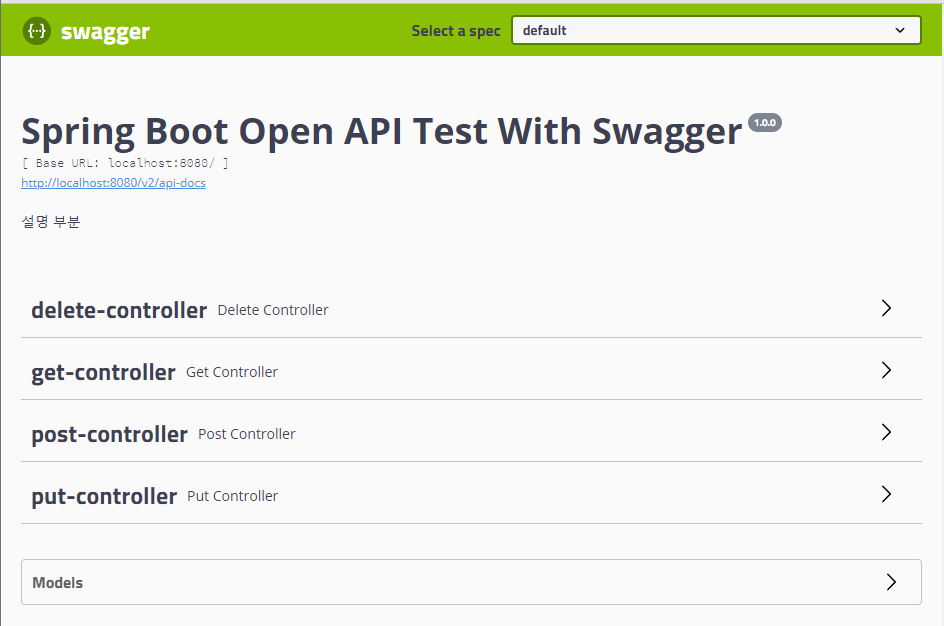
Swagger 명세 추가
@RequestParam을 활용한 GET 메서드에 대한 명세 세부 내용을 설정한다.
package com.springboot.api.controller;
import com.springboot.api.dto.MemberDto;
import io.swagger.annotations.ApiOperation;
import io.swagger.annotations.ApiParam;
import org.springframework.web.bind.annotation.*;
import java.util.Map;
@RestController
@RequestMapping("/api/v1/get-api")
public class GetController {
@GetMapping("/request1")
@ApiOperation(value = "GET 메서드 예제", notes = "@RequestParam을 활용한 GET-METHOD")
public String getRequestParam1(@ApiParam(value = "이름", required = true) @RequestParam String name,
@ApiParam(value = "이메일", required = true) @RequestParam String email) {
return name + " " + email;
}
}- @ApiOperation : 대상의 API의 설명을 작성하기 위한 어노테이션이다.
- @ApiParam
- 매개변수에 대한 설명 및 설정을 위한 어노테이션이다.
- 메서드의 매개변수 뿐만 아니라 DTO 객체를 매개변수로 사용할 경우 DTO 클래스 내의 매개변수에도 정의할 수 있다.

Swagger [Try it out]
[Try it Out] 버튼을 클릭하면 각 항목의 값을 기입하면 통신 테스트를 할 수 있다.

[Execute] 버튼을 누르면 자동으로 완성된 URL을 확인할 수 있고, 그에 대한 결과값도 받아볼 수 있다.
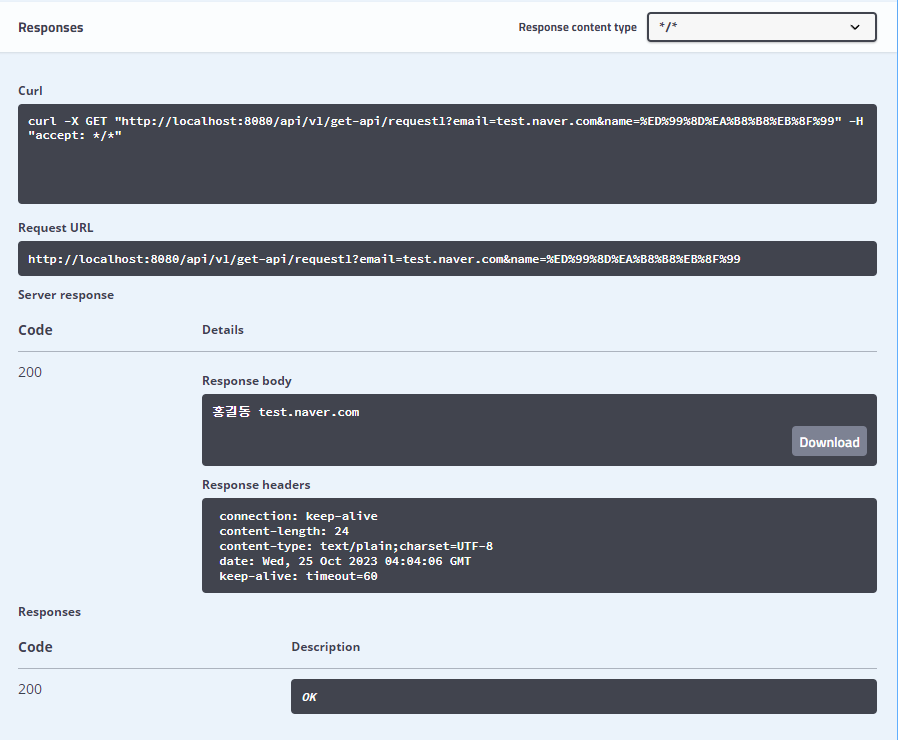
반응형
'Book > 스프링부트 핵심가이드' 카테고리의 다른 글
| 로깅 라이브러리 - Logback (1) | 2023.10.26 |
|---|---|
| DELETE 메서드 구현 방법(feat. @DeleteMapping) (0) | 2023.10.25 |
| PUT 메서드 구현 방법(feat. @PutMapping) (0) | 2023.10.25 |


댓글