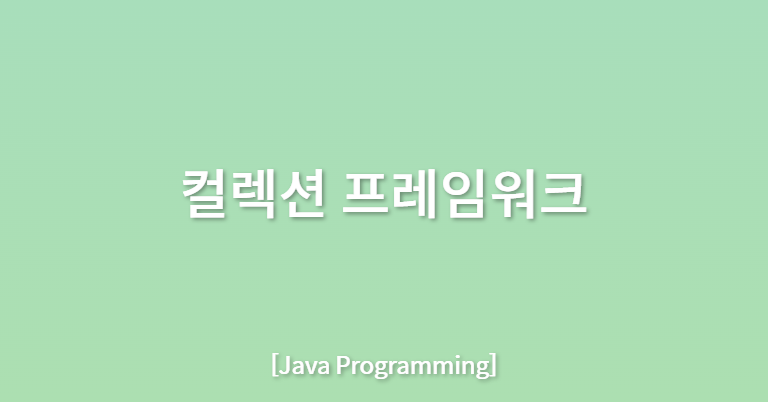
목차
📢 컬렉션 프레임워크
- 여러 데이터를 편리하게 관리할 수 있도록 만들어 놓은 것이다.
- 자료 구조 및 알고리즘을 구조화 하는 것이다.
📰 List 인터페이스
- 순서가 있는 데이터의 집합
- 데이터의 중복을 허용
- 대표 구현 클래스 (ex. ArrayList, LinkedList, Vector)
💻 ArrayList 인터페이스
public class Main {
public static void main(String[] args) {
ArrayList list1 = new ArrayList();
list1.add(1);
list1.add(2);
list1.add(3);
System.out.println("list1 = " + list1);
list1.remove(Integer.valueOf(2)); //데이터 2라는 정수를 삭제한다.
System.out.println("list1 = " + list1);
list1.add(0, 10); //인덱스 0번에 10이라는 정수를 더한다.
System.out.println("list1.size() = " + list1.size()); //리스트 안의 인덱스 파악
System.out.println("list1.contains(1) = " + list1.contains(1)); //데이터 유/무
System.out.println("list1.indexOf(10) = " + list1.indexOf(10)); //10의 인덱스 위치 파악
}
}💻 LinkedList 인터페이스
public class Main {
public static void main(String[] args) {
LinkedList list2 = new LinkedList();
list2.add(1);
list2.add(2);
list2.add(3);
System.out.println("list2 = " + list2);
list2.addFirst(0); //첫번째 위치에 '0'을 삽입
list2.addLast(4); //마지막 위치에 '4'을 삽입
System.out.println("list2 = " + list2);
list2.remove(Integer.valueOf(1)); //리스트에서 1이라는 값을 지운다.
System.out.println("list2 = " + list2);
list2.removeFirst(); //첫번째 위치에 값을 삭제
list2.removeLast(); //마지막 위치에 값을 삭제
System.out.println("list2 = " + list2);
System.out.println(list2.size()); //배열 안에 있는 인덱스의 갯수 추출
}
}📰 Set 인터페이스
- 순서가 없는 데이터의 집합
- 데이터의 중복 허용 X
- 대표 구현 클래스 (ex. HashSet, TreeSet)
💻 HashSet 인터페이스
public class Main {
public static void main(String[] args) {
HashSet set1 = new HashSet();
set1.add(1);
set1.add(2);
set1.add(3);
System.out.println("set1 = " + set1);
set1.remove(1); //값으로 인식하여 해당 데이터 1을 삭제
set1.add(2);
set1.add(3);
System.out.println("set1 = " + set1);
System.out.println(set1.size());
System.out.println(set1.contains(2));
}
}💻 TreeSet 인터페이스
public class Main {
public static void main(String[] args) {
TreeSet set2 = new TreeSet();
set2.add(1);
set2.add(2);
set2.add(3);
System.out.println("set2 = " + set2);
set2.remove(1); //값으로 인식하여 해당 데이터 1을 삭제
set2.clear(); //모든 데이터 삭제
set2.add(10);
set2.add(20);
set2.add(30);
set2.add(10);
System.out.println("set2 = " + set2);
System.out.println(set2.first());
System.out.println(set2.last());
System.out.println(set2.lower(10)); //10보다 작은 수를 구한다.
System.out.println(set2.higher(10)); //10보다 작은 수를 구한다.
}
}📰 Map 인터페이스
- 키와 값의 쌍으로 이루어진 데이터 집합
- 순서를 유지하지 않는다.
- 대표 구현 클래스 (ex. HashMap, TreeMap)
💻 HashMap 인터페이스
public class Main {
public static void main(String[] args) {
HashMap map1 = new HashMap();
map1.put(1, "kiwi"); //put으로 Key,Value를 넣는다.
map1.put(2, "apple");
map1.put(3, "mango");
System.out.println("map1 = " + map1);
map1.remove(2); //2번 키워드의 값을 삭제
System.out.println("map1 = " + map1);
System.out.println("map1.get(1) = " + map1.get(1)); //get으로 Key,Value를 얻는다.
}
}💻 TreeMap 인터페이스
public class Main {
public static void main(String[] args) {
TreeMap map2 = new TreeMap();
map2.put(1, "kiwi");
map2.put(2, "apple");
map2.put(3, "mango");
System.out.println("map2 = " + map2);
System.out.println(map2.firstEntry()); //첫번째 데이터
System.out.println(map2.firstKey()); //첫번째 키값
System.out.println(map2.lastEntry()); //첫번째 데이터
System.out.println(map2.lastKey()); //첫번째 키값
System.out.println(map2.lowerEntry(10)); //10보다 작은 수를 구한다.
System.out.println(map2.higherKey(10)); //10보다 작은 수를 구한다.
}
}반응형
'Java' 카테고리의 다른 글
| [Java] 클래스와 객체(1) (0) | 2023.08.08 |
|---|---|
| [Java] 파일의 입출력 (0) | 2023.08.07 |
| [Java] 콘솔 입출력 (0) | 2023.08.06 |


댓글